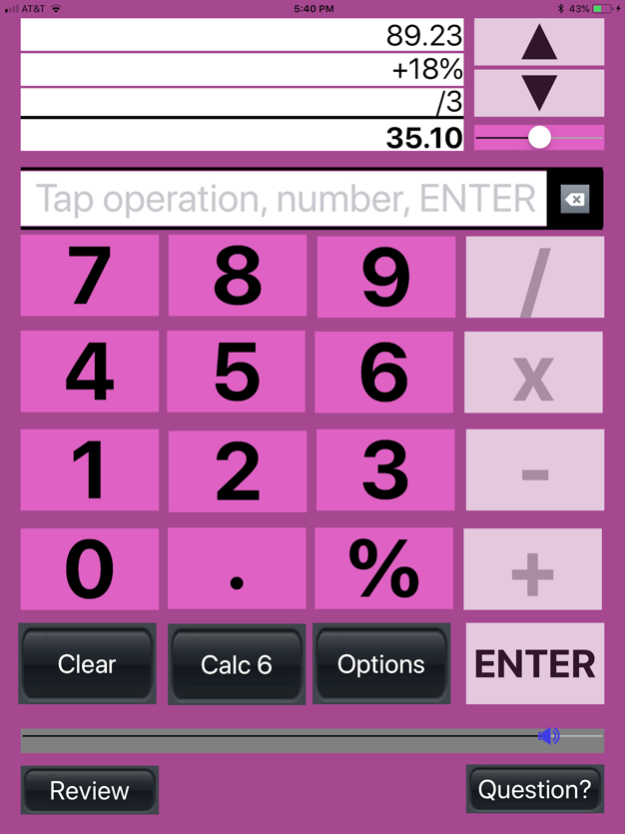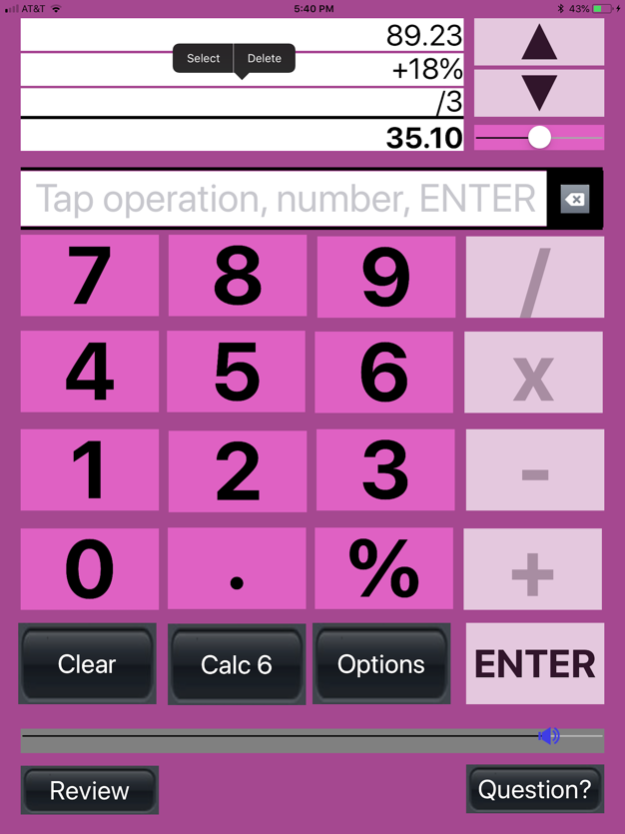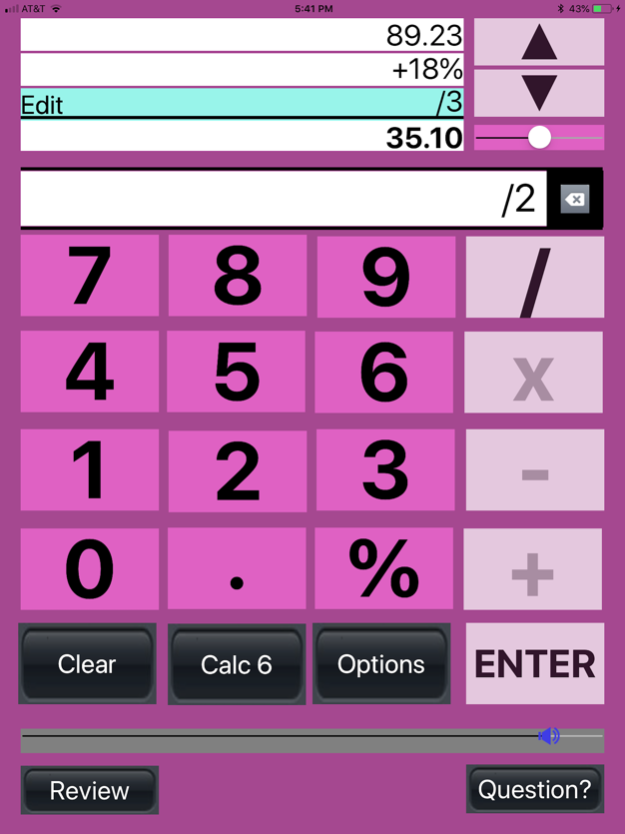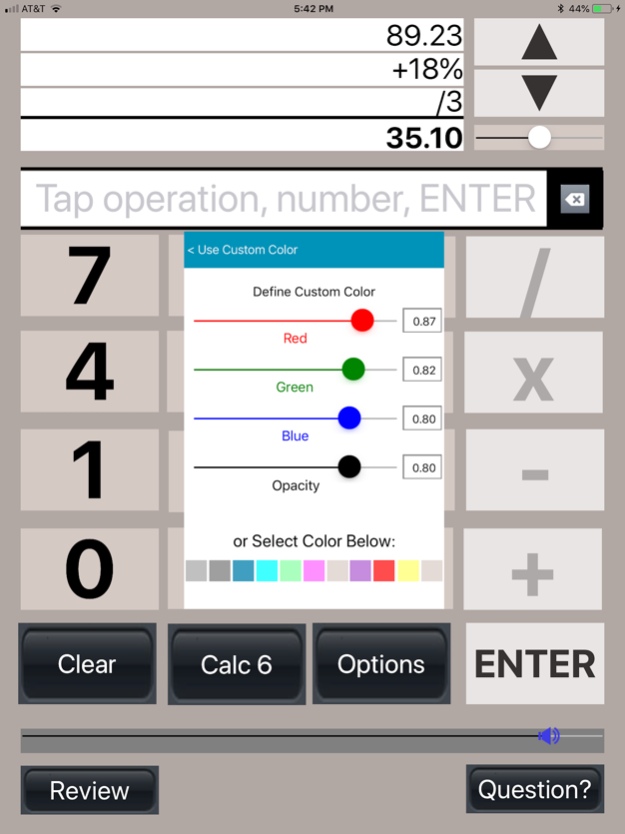EZ Adder 5.0
Continue to app
Free Version
Publisher Description
EZ Adder is a unique easy to use basic calculator (+ - x / %). It maintains an “electronic paper tape” of all your entries which allows you to view and easily correct any entry.
Actually, it is six calculators. Each with their own custom color.
It’s great for performing any basic calculations. Ever try to add a long list of numbers and every time get a different answer? Then, you need EZ Adder because it lets you scroll through all of your entries and easily correct any mistakes.
EZ Adder has a large custom keyboard for a quick and easy touch and a decimal slider to choose 0-4 digits after the decimal point.
You can email the results of any tape as a formatted report to yourself or anyone else.
It also has an enhanced % key for calculating percentage discount, tips, and sales tax:
- To compute the price of an item with a 25% discount, enter the price then enter -25%.
- For an additional 10% discount, enter -10%.
- To calculate the meal amount plus an 18% tip, enter the meal amount then enter +18%.
- To calculate the total including 8.25% sales tax, enter the total then enter +8.25%.
FEATURE SUMMARY
• Electronic paper tape showing all entries
• Correct any entry at any time
• Delete items from the tape
• Six (6) independent electronic paper tapes
• Custom numeric keyboard for an easy touch
• Email results to yourself or anyone else
• Decimal point slider to choose 0-4 places
• Plus % is great for tax & tips
• Minus % is great for discounts
• Custom colors for each calculator
• Mute and volume control
Dec 5, 2018
Version 5.0
- Customer colors
- Six calculators
- Volume control
- Native iPad support
About EZ Adder
EZ Adder is a free app for iOS published in the System Maintenance list of apps, part of System Utilities.
The company that develops EZ Adder is Robert Wohnoutka. The latest version released by its developer is 5.0.
To install EZ Adder on your iOS device, just click the green Continue To App button above to start the installation process. The app is listed on our website since 2018-12-05 and was downloaded 4 times. We have already checked if the download link is safe, however for your own protection we recommend that you scan the downloaded app with your antivirus. Your antivirus may detect the EZ Adder as malware if the download link is broken.
How to install EZ Adder on your iOS device:
- Click on the Continue To App button on our website. This will redirect you to the App Store.
- Once the EZ Adder is shown in the iTunes listing of your iOS device, you can start its download and installation. Tap on the GET button to the right of the app to start downloading it.
- If you are not logged-in the iOS appstore app, you'll be prompted for your your Apple ID and/or password.
- After EZ Adder is downloaded, you'll see an INSTALL button to the right. Tap on it to start the actual installation of the iOS app.
- Once installation is finished you can tap on the OPEN button to start it. Its icon will also be added to your device home screen.